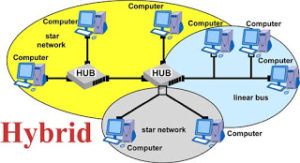Computer network types and topologies( कंप्यूटर नेटवर्क व टोपोलोजी के प्रकार)
Computer 0 Comments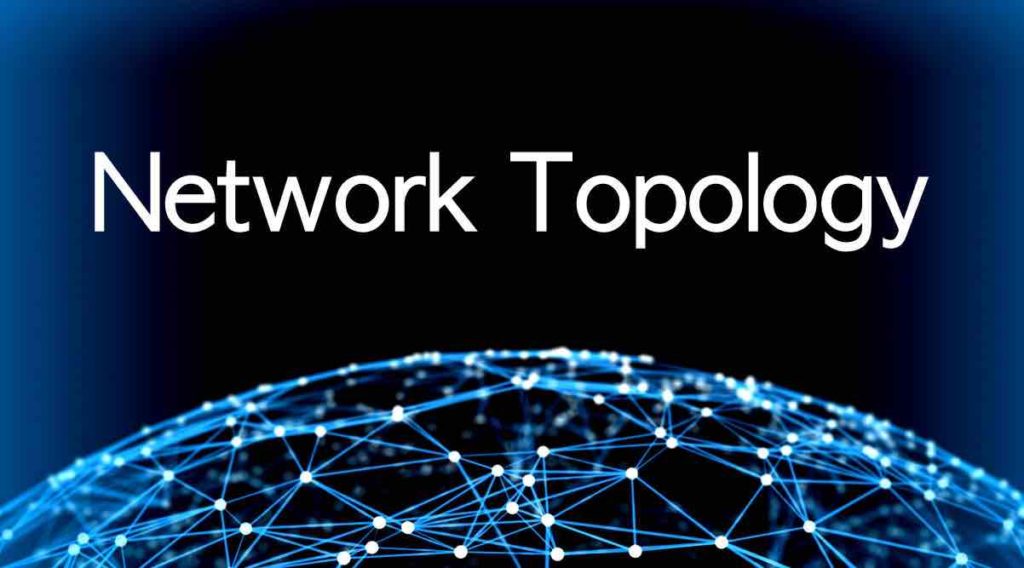
Computer network types and topologies( कंप्यूटर नेटवर्क व टोपोलोजी के प्रकार)
(1) Computer network (कंप्यूटर नेटवर्क)
Computer network depending on the distance we are mainly divided into three types-the,
कंप्यूटर नेटवर्क को दूरी के आधार पर हम मुख्य रूप से तीन प्रकारों में बाँट जाता है-
लैन (LAN)
मैन (MAN)
वैन (WAN)
LAN (लैन) (local area network)
LAN is a network that spans such a short distance between home-canned two computer network, the computer network of an Office which range from 0 to 10 km can be considered, but it does not fix anything There could be more or less ,
LAN एक ऐसा network है जो कम दूरी में फैला होता है जैसे की किसी घर में रखे दो computer के बीच का network ,किसी Office के कुछ computer का network जिसकी दूरी को 0 से 10 किमी तक माना जा सकता है परन्तु यह fix नहीं है कुछ कम या अधिक भी हो सकती है
(2) Man (मैन) (Politin Metro Area Network)
Man is a network that is two or citys midway in the spread may be this LAN is larger than the Man of the distance of 1 100 km is considered but if we Experimental speaking, Man would not use Man is the only access to the LAN and LAN only on the larger becomes the Man ,,,
Man एक ऐसा network होता है जो दो या दो से citys के बीच मे फैला हुआ हो सकता है यह LAN से बड़ा होता है Man की दूरी 1 से 100 किमी तक मानी जाती है परन्तु यदि हम Experimental तौर पर देखें तो Man का उपयोग नहीं होता है केवल LAN और Man का ही उपयोग होता है LAN को बड़ा करने पर वह Man बन जाता है
(3) Van (वैन) (Wide Area Network)
Van Van network is a network, there is certainly a limit to it in the spread between two or more Countrys Van is the biggest example of this type of Internet access network is used by big company ,
Van network ऐसा network होता है Van की कोई सीमा निश्चित नहीं होती है यह दो या दो से अधिक Countrys के बीच मे फैला हुआ होता है Van का सबसे बड़ा उदाहरण Internet है.इस प्रकार के network का उपयोग बड़ी बड़ी company के द्वारा किया जाता है
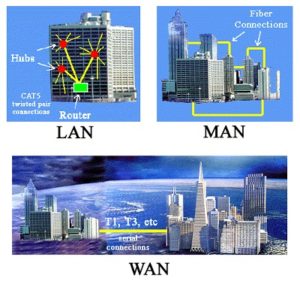
(4) Network topology
Network topology in an AC system, how we scored the computer. Lojikli and Physically it can be represented in both. Physical topologies it is seen how the device or computer will be placed on how the cable will be planted among them. It is seen that in the Logical topologies Physical topologies Prwahit how data will be under the middle of the device. LAN Local Area Network, for example, we are talking about several computer by some wires and some devices are connected to each other through. When creating a figure on it, says the Physical topologies. The exchange of data and how it will be arranged by the Logical topologies Topologies many may say we can add variety to the Network in the computer. Such as Bus, ring, star, etc.
topology एक एसी व्यवस्था है कि हम computer को Network में किस प्रकार जोडे़ । इसे Lojikli और Physically दोनों रूप से दर्शाया जा सकता है। Physical topologies में यह देखा जाता है कि device या computer किस प्रकार से रखे जायेंगे उनके मध्य केबल किस प्रकार लगाये जायेंगे। ओर Logical topologies में यह देखा जाता है कि Physical topologies के अंर्तगत device के मध्य data किस प्रकार प्रवाहीत होगा।
उदाहरण के लिए हम एक LAN Local Area Network की बात करते हैं इसमें कई computer कुछ तारों द्वारा तथा कुछ उपकरणों द्वारा एक दुसरे से जुड़े रहते हैं। ओर एक आकृति का निर्माण करते हैं इसे ही Physical topologies कहते हैं।
तथा इसे व्यवस्था के द्वारा किस प्रकार data का आदान प्रदान होगा इसे Logical topologies कहते हैं Topologies कई प्रकार की हो सकती है हम Network में computer को कई प्रकार से जोड़ सकते हैं। जैसे Bus, ring, star आदि।
(5) Bus (बस)
Bus Topologies is a main cable of the cable by hand, all by the same device is added. Topologies Topologies second because it is cheaper than the cost of the cable and do not have to add much effort. Speed of the data is low because the data can not be sent are placed directly on a computer. Address check all of the data to his computer will proceed. And if the main cable is defective in all Network gets worse,
Bus Topologies में एक मुख्य केबल होती है ओर सभी device को उसी के द्वारा सब केबल के द्वारा जोड़ा जाता है।
यह Topologies दुसरी Topologies की तुलना में सस्ती होती है क्योंकी इसमें केबल का खर्चा और जोड़ने में ज्यादा मेहनत नहीं करनी पड़ती। इसमें data की Speed कम होती है क्योंकी इसमें data को किसी computer पर सिधे नहीं भेजा जा सकता । डाटा सभी computer के Address check करता हुआ आगे बढ़ेगा। और इसमें अगर मुख्य केबल में खराबी होने पर सारा Network खराब हो जाता है

(6) Star (स्टार)
Switch Topologies in the main hub or by computer or computer to stay connected all of these are connected directly to the computer hub. Therefore, in the Topologies and form the shape of a Star over the computer can be added easily and less is spent on maintenance. The problem is that Hub failure Emmen Full Network Server which will be out
इस Topologies में एक मुख्य computer या हब या Switch के द्वारा सारे computer जुड़े रहते है ये सारे computer हब से सीधे जुड़े होते है। और एक Star की आकृति बनाते है।इसलिए इस Topologies में ओर अधिक computer आसानी से जोड़े जा सकते हैं तथा रख-रखाव पर भी कम खर्च होता है। इसकी समस्या यह है कि इममें Server सा हब के खराब होने पर पुरा Network खराब हो जायेगा।

(7) Ring (रिंग)
Topologies are associated with each other in the computer or Ring the creation of a cycle in which each computer that acts as a Server and sends the data. Speed of data is also reduced because the data passed on each computer. The main problem is that the failure of one Full Network Node will be snapped
इस Topologies में सभी computer एक दुसरे से जुडे़ रखते हैं ओर एक चक्र या Ring का निमार्ण करते हैं इसमें प्रत्येक computer एक Server का काम करता और डाटा को आगे भेजता है। इसमें भी data की Speed कम होती है क्योंकि data प्रत्येक computer से होकर आगे जाता है। इसकी मुख्य समस्या है कि इसमें एक भी Node के फेल होने पर पुरा Network टुट जायेगा।
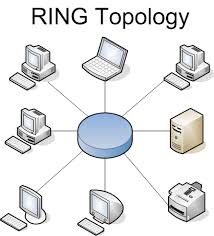
(8) Mesh (मेस)
Mesh on each computer Node Network Topologies placed directly in the present is connected to each of the computer Node Data Speed increases.
Mesh (मेस) में Topologies में प्रत्येक computer Node Network में उपस्थित प्रत्येक computer Node से सिधे जुड़ा रहता है जिससे Data Speed तेज हो जाती है।

(9) Tree (ट्रि)
In this Topologies Topologies Bus and Star both used together so that if the computer connected by cable damage, when Star Topologie can work properly
इस Topologies में Bus और Star दोनों Topologies को एक साथ उपयोग में लाया जाता है ताकि यदि मुख्य केबल खराब हो जाये तो Star Topologie द्वारा जुड़े computer ठीक प्रकार से work कर सकें।
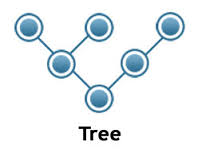
(10) Hybrid (हाईब्रिड)
Hybrid topologies Topologies is a mixture of two more different, so there is nothing from a Topologies effectively. These could be any different Topologies etc. Just like the Ring Star. If a second Ring Topologies Network with a Ring Topologies Network Judehga Ring Topologies will only say it is a Hybrid Ring Topologies Network Ring Topologies Network connects to someone else, then it will be called Hybrid Network topologies.
Hybrid topologies दो अधिक अलग-अलग Topologies का मिश्रण है ताकि इनमें कोई भी एक Topologies प्रभावी रूप से न हो। ये अलग-अलग Topologies कोई भी हो सकती है जैसे Ring Star बस आदि। यदि एक Ring Topologies Network किसी दुसरे Ring Topologies Network से जुडे़गा तो इसे Ring Topologies ही कहेंगे Hybrid नहीं यदि एक Ring Topologies Network किसी दुसरे Ring Topologies Network से जुड़ता है तो इसे Hybrid Network topologies कहा जायेगा।