How to get and activate Google AdSense account short tips
Computer 0 Comments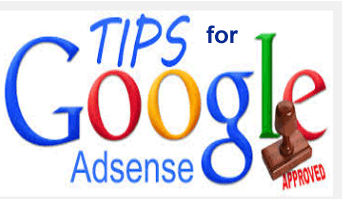
Today I am share the our personal view and share the my short tips for how to activate the Google AdSense account for any country india or other countries.Google AdSense is best way for earning money form the website .Earn the money depends to many factors like website Traffic, ads display and set in right or perfect place, Quality of your post, number of post .The Google AdSense is the best way for earning money from your Websites
Now , come to main point that how to activate or approve the Google AdSense and how ro apply the google AdSense account.Which is the best time for apply the Google AdSense account in step by step according to 2016 rule and police.
1. 25 good quality articles post with 500 to 800 word and with Original Content
2. minimum 50 to 100+ visitors per day on your website
3. Every Day by day Regularly Updated Contents
4. at least 18 years of age apply the google AdSense account
5. check or add the contact us page, privacy police, about us page in the your website
6. 48 hours to one week for approval or activate the Google AdSense account
7. Your Google AdSense account active so immediately first change the address because Google send the PIN number through Post on your given address in google AdSense account
After Google AdSense account Approved and $10 in your account then last step is Address Verification PIN
Address Verification Using Google Adsense PIN Step follow after the $10 dollar in your account
How to Verification Google Adsense Address PIN
Step 1. You are received the PIN number with in 3-4 weeks.
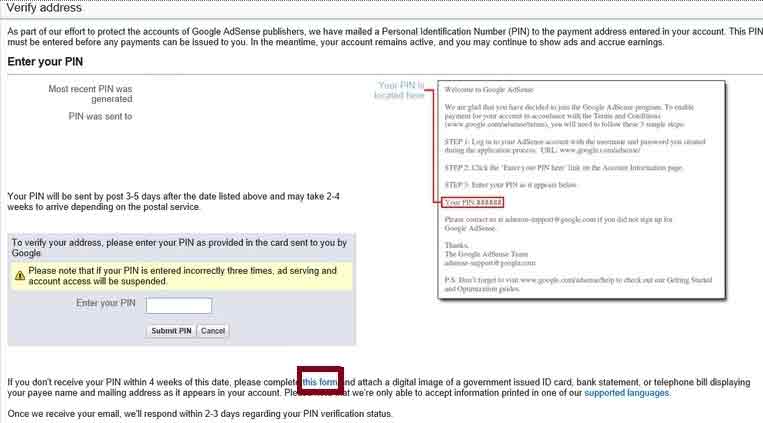
image number 2
Step 2. If you do not get the Google Adsense Address PIN in 3-4 weeks for your given address and then you can ask to the google Adsense team to resend the Address PIN For requesting new PIN.
So click the request the option generate in 3-4 weeks and change the post address and check post address
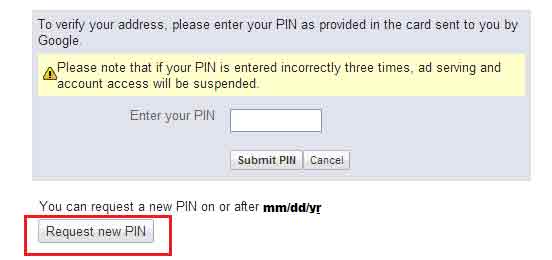
Step 3. If in case again you are not received the PIN and 3 PIN failed for new or different – different address so
Generate the this form option show in image number 2 and then click so upload the ID proof . option
Note: You have to use this method only after all 3 PIN failed to reach at your address so be care full used this option.
Step 4. After upload the ID proof so with in 2 days you can received the confirmation email .
How to changed your timezone and may notice discrepancies in google adsence
Login the google adsence account
Go and click the Performance Report option
Change the billing time zone
and last Save
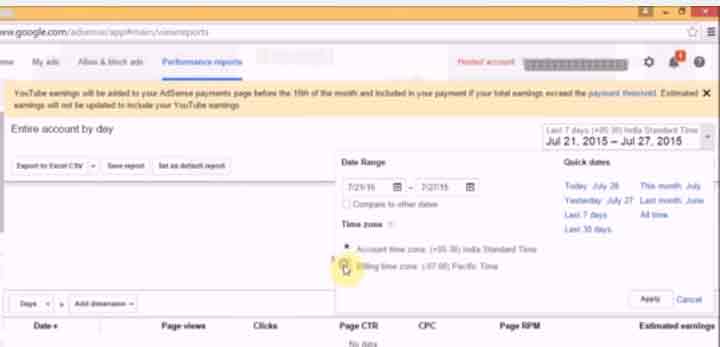
Use canonical url tag for google adsense or SEO
Use canonical tag in google – Canonicalization
Example 1
<link rel=”canonical” href=”https://website.in/blog” />
Example 2
<link rel=”canonical” href=”http://website.com/blog” />
Buy online Rajasthan gk book Railway JE CBT REET PAtwari Book SSC CGL Clerk GD Book Buy online Rajasthan gk book Railway JE CBT REET PAtwari Book SSC CGL Clerk GD Book



