How to create Custom Page Template in wordpress tutorial
Technology 0 Comments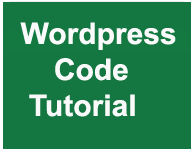
How create a Custom Page Template in word press : If you are create the wordpress ine wordpress platform or CMS . So may be need to crate a custom page according to client or your requirement in wordpress platform. Now a day maximum website built in wordpress platform. So create a custom page is common requirement
Why used the Custom Page Template in word press : If you are create the new design or customise the page location according to over requirement so Custom Page Template are used . Custom Page Template you are modified and change according to requirement that is custom page allows you to have create different layout in word press CMS
How to create a Custom Page in word press in easy way step wise :
First Step : create a PHP file like custompage.php
Step 2 : Copy the code in custompage.php
<?php
/**
Template Name: CustomPageset [name of page ]
**/
get_header(); ( function used to call the header content )
?>
<div> (Start div)
start to write the content in this place
</div> (Stop div)
<?php get_sidebar(); ?> ( function used to call the sidebar content )
<?php get_footer(); ?> ( function used to call the footer content )
Step 3 : Login the wordpress admin and check the side bar
Page attribute – – Template — and show the CustomPageset name in drop down option
Step 4 : Select the CustomPageset name and create the menu bar
And now show the result.
Buy online Rajasthan gk book Railway JE CBT REET PAtwari Book SSC CGL Clerk GD Book Buy online Rajasthan gk book Railway JE CBT REET PAtwari Book SSC CGL Clerk GD Book



