How to send the value and request data to other page in ajax and jquery
Technology 0 Comments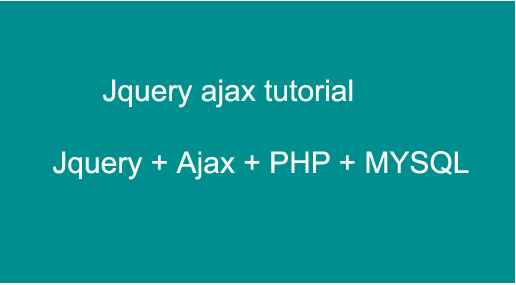
How to define the variable in ajax and jquery step by step.How to pass the multiple values through ajax jquery MySQL PHP and apply the multiple conditions in ajax and jquery in PHP and how to implement the ajax and jquery in PHP.How to send the value one file to another file by ID and class
Syntex of variable in ajax and jquery in PHP
var emailid = $(“#emailid”).val();
#emailid : ID
.emailid : Class also used.
var emailid : Any name used in emailid such as email, mail etc because this is a variable.
Send and pass the value one file to another file through POST and GET function with the URL show in the given program
$.post(“action.php”,{email: emailid },function(data){ })
Exaple of define the variable in ajax and jquery in php
<script type = “text/javascript” >
$(document).ready(function(){
$(“#sub”).click(function() {
var emailid = $(“#emailid”).val(); // defined the variable in jquery
$.post(“action.php”,{email: emailid },function(data){
// meaning of this line is now we are pass 3rd parameter and send the value to next page in the form of post “,{email: emailid }, you can any name used to ‘email ‘ because it is variable
$(“#result”).html(data);
});
});
});
</script>
—————————–
Full program
Index.php it is main page
<html>
<head>
<title>The jQuery Example</title>
<script type = “text/javascript” src = “https://ajax.googleapis.com/ajax/libs/jquery/2.1.3/jquery.min.js”></script>
<script type = “text/javascript” >
// Jquery synatx
$(document).ready(function(){
$(“#sub”).click(function() {
var emailid = $(“#emailid”).val();
$.post(“action.php”,{email:emailid},function(data){
$(“#result”).html(data);
});
});
});
</script>
</head>
<body>
<div class=”container”>
<div class=”main”>
<form method=”POST” name=”form” action=””>
<input type=”text” name=”emailid” value=”” id=”emailid”/> <br />
<input type=”button” value=”submit” name=”sub” id=”sub”/>
</form>
</div>
<div id=”result” ></div>
</div>
</body>
</html>
2nd page is action.php
<?php
echo $_POST[’email’];
?>
Click and Download the program code file
Buy online Rajasthan gk book Railway JE CBT REET PAtwari Book SSC CGL Clerk GD Book Buy online Rajasthan gk book Railway JE CBT REET PAtwari Book SSC CGL Clerk GD Book



